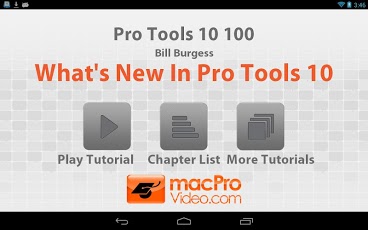Pro Tools 10 - What's New 1.0
Free Version
Publisher Description
Pro Tools 10 is here, and with it comes some highly anticipated new features. Join Bill Burgess in this FREE 5-video sampler and see what’s new in Pro Tools 10 ...So just what IS new in PT10? Pro Tools 10 has 32-bit floating point architecture. What does this mean? Well, how about a virtually distortion proof, unlimited amount of internal dynamic range! Pro Tools 10 also has Clip-Based volume automation. Check out Bill’s video on this awesome feature to see how to devolve and chop up some sweet beats. Pro Tools 10 also comes with some new instruments and FX which Bill unleashes to construct some nasty, sounding loops.So whether you're just checking out What’s New or are looking to get your AVID Certification, you can start your Pro Tools 10 education right here at macProVideo.com—an AVID Learning Partner Online—with our complete Pro Tools 10 100-Series of tutorial-videos and learn everything there is to know about Pro Tools 10.Table of contents:1. Promo2. Introduction to Pro Tools 103. Clip Based Gain4. Working With MIDI5. Doing a Quick Mix6. Bouncing to SOUNDCLOUD
About Pro Tools 10 - What's New
Pro Tools 10 - What's New is a free app for Android published in the Other list of apps, part of Audio & Multimedia.
The company that develops Pro Tools 10 - What's New is macProVideo.com. The latest version released by its developer is 1.0. This app was rated by 1 users of our site and has an average rating of 3.0.
To install Pro Tools 10 - What's New on your Android device, just click the green Continue To App button above to start the installation process. The app is listed on our website since 2012-09-20 and was downloaded 9 times. We have already checked if the download link is safe, however for your own protection we recommend that you scan the downloaded app with your antivirus. Your antivirus may detect the Pro Tools 10 - What's New as malware as malware if the download link to com.nonlineareducating.protools10100 is broken.
How to install Pro Tools 10 - What's New on your Android device:
- Click on the Continue To App button on our website. This will redirect you to Google Play.
- Once the Pro Tools 10 - What's New is shown in the Google Play listing of your Android device, you can start its download and installation. Tap on the Install button located below the search bar and to the right of the app icon.
- A pop-up window with the permissions required by Pro Tools 10 - What's New will be shown. Click on Accept to continue the process.
- Pro Tools 10 - What's New will be downloaded onto your device, displaying a progress. Once the download completes, the installation will start and you'll get a notification after the installation is finished.